













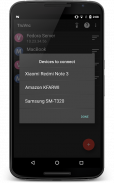





TruVnc Secured Vnc Client

คำอธิบายของTruVnc Secured Vnc Client
TruVnc is a secure easy to use fully loaded Vnc viewer.
This is a trial version. Need to purchase full version once trial is expired.
Connect to Windows, Mac (OS X), Linux, BSD, or any other OS with a VNC server installed.
Supports Mac OS X built-in remote desktop server (ARD) and Mac OS X authentication with user name.
Supports most VNC servers including TightVNC, UltraVNC, TigerVNC, and RealVNC.
It works on Android TV also.
It supports remote controlling from TruVnc application installed on other Android devices on same WiFi network.
TruVnc is a secure easy to use fully loaded Vnc viewer.
TruVnc features
- Works on Android Tv
- Can be remote controled from TruVnc on another device
- View-only mode
- Connect to Windows, Mac (OS X), Linux, BSD, or any other OS with a VNC server installed
- Supports Mac OS X built-in remote desktop server (ARD) and Mac OS X authentication with user name
- Supports OS X El Capitan
- Supports Windows 10
- Supports most VNC servers including TightVNC, UltraVNC, TigerVNC, and RealVNC
- Pinch-zooming
- Three finger keyboard Toggle
- Swipe to get Toolbar
- UI Optimized for for tablets and smart phones
- Dynamic resolution changes, allowing you to reconfigure your desktop while connected, and control over virtual machines from BIOS to OS
- SSH tunneling, AnonTLS and VeNCrypt for secure connections (does not support RealVNC encryption).
- High-grade encryption superior to RDP using SSH and VeNCrypt (x509 certificates and SSL), preventing man-in-the-middle attacks
- AutoX session discovery/creation similar to NX client
- Tight and CopyRect encodings for quick updates
- SSH public/private (pubkey) support
- Multi-language support
- Full mouse support on Android 4.0+
- Full desktop visibility
- Multi-touch control over the remote mouse. One finger tap left-clicks, two-finger tap right-clicks, and three-finger tap middle-clicks
- Right and middle-dragging if you don't lift the first finger that tapped
- Scrolling with a two-finger drag
- Ability to reduce the color depth over slow links
- Copy / paste (clipboard) integration
- Samsung multi-window support
- Importing encrypted/unencrypted RSA keys in PEM format
- Automatic connection session saving
- Right-click with Back button
- Use D-pad for arrows, rotate D-pad
- Minimum zoom fits screen, and snaps to 1:1 while zooming
- FlexT9 and hardware keyboard support
Limitations
- Does NOT support RealVNC encryption (use VNC over SSH or VeNCrypt instead)
Upcoming Features
- Zoomable, Fit to Screen, and One to One scaling modes
- Two Direct, one Simulated Touchpad, and one Single-handed input modes
- Long-tap to get a choice of clicks, drag modes, scroll, and zoom in single-handed input mode
TruVnc ที่มีความปลอดภัยที่จะใช้แปล้ผู้ชม VNC ง่าย
นี้เป็นรุ่นทดลอง จำเป็นต้องซื้อเวอร์ชันเต็มหนึ่งครั้งการพิจารณาคดีจะหมดอายุ
เชื่อมต่อกับ Windows, Mac (OS X), Linux, BSD หรือ OS อื่น ๆ ที่มีการติดตั้งเซิร์ฟเวอร์ VNC
รองรับระบบปฏิบัติการ Mac OS X เซิร์ฟเวอร์ในตัวสก์ท็อประยะไกล (รพช.) และการตรวจสอบระบบปฏิบัติการ Mac OS X กับชื่อผู้ใช้
สนับสนุนเซิร์ฟเวอร์ VNC มากที่สุดรวมทั้ง TightVNC, UltraVNC, TigerVNC และ RealVNC
มันทำงานบน Android TV ยัง
มันสนับสนุนการควบคุมระยะไกลจากโปรแกรม TruVnc ติดตั้งบนอุปกรณ์ Android อื่น ๆ บนเครือข่ายอินเตอร์เน็ตไร้สายเดียวกัน
TruVnc ที่มีความปลอดภัยที่จะใช้แปล้ผู้ชม VNC ง่าย
คุณสมบัติ TruVnc
- ทำงานบน Android TV
- สามารถควบคุมระยะไกลจาก TruVnc บนอุปกรณ์อื่น
- ดูอย่างเดียว
- เชื่อมต่อกับ Windows, Mac (OS X), Linux, BSD หรือ OS อื่น ๆ ที่มีการติดตั้งเซิร์ฟเวอร์ VNC
- รองรับระบบปฏิบัติการ Mac OS X เซิร์ฟเวอร์ในตัวสก์ท็อประยะไกล (รพช.) และการตรวจสอบระบบปฏิบัติการ Mac OS X กับชื่อผู้ใช้
- รองรับ OS X El Capitan
- รองรับ Windows 10
- รองรับเซิร์ฟเวอร์ VNC มากที่สุดรวมทั้ง TightVNC, UltraVNC, TigerVNC และ RealVNC
- Pinch-ซูม
- สลับแป้นพิมพ์สามนิ้ว
- รูดที่จะได้รับแถบเครื่องมือ
- เหมาะสำหรับ UI สำหรับแท็บเล็ตและมาร์ทโฟน
- มติเปลี่ยนแปลงแบบไดนามิกช่วยให้คุณสามารถกำหนดค่าคอมพิวเตอร์ของคุณในขณะที่การเชื่อมต่อและการควบคุมผ่านเครื่องเสมือนจาก BIOS ระบบปฏิบัติการ
- SSH อุโมงค์ AnonTLS และ VeNCrypt สำหรับการเชื่อมต่อที่ปลอดภัย (ไม่สนับสนุนการเข้ารหัส RealVNC)
- การเข้ารหัสคุณภาพสูงเหนือกว่า RDP ใช้ SSH และ VeNCrypt (ใบรับรอง X509 และ SSL) เพื่อป้องกันไม่ให้มนุษย์ในการโจมตีของคนกลาง
- AutoX การค้นพบครั้ง / สร้างคล้ายกับลูกค้า NX
- แน่นและ CopyRect การเข้ารหัสสำหรับการปรับปรุงอย่างรวดเร็ว
- SSH รัฐ / ภาคเอกชน (pubkey) การสนับสนุน
- การสนับสนุนหลายภาษา
- การสนับสนุนเมาส์แบบเต็มบน Android 4.0 ขึ้นไป
- การแสดงผลแบบเต็มสก์ท็อป
- การควบคุม Multi-Touch กว่าเมาส์ระยะไกล หนึ่งนิ้วแตะซ้ายคลิกสองนิ้วแตะคลิกขวาและสามนิ้วแตะกลางคลิก
- ขวาและกลางลากถ้าคุณไม่ยกแรกที่นิ้วเคาะ
- เลื่อนกับลากสองนิ้ว
- ความสามารถในการลดความลึกของสีช้ากว่าการเชื่อมโยง
- / วาง (คลิปบอร์ด) บูรณาการคัดลอก
- การสนับสนุนซัมซุงหลายหน้าต่าง
- นำเข้าที่มีการเข้ารหัส / คีย์ RSA ที่ไม่ได้เข้ารหัสในรูปแบบ PEM
- ประหยัดเซสชั่นการเชื่อมต่ออัตโนมัติ
- คลิกขวามีปุ่มย้อนกลับ
- ใช้แผ่น D สำหรับลูกศรหมุนแผ่น D
- ซูมขั้นต่ำที่เหมาะกับหน้าจอและการยึดไป 1: 1 ในขณะที่การซูม
- FlexT9 และแป้นพิมพ์สนับสนุนฮาร์ดแวร์
ข้อ จำกัด
- ไม่สนับสนุนการเข้ารหัส RealVNC (ใช้ VNC ผ่าน SSH หรือ VeNCrypt แทน)
คุณสมบัติใหม่
- Zoomable, พอดีกับหน้าจอและการหนึ่งที่จะปรับโหมดหนึ่ง
- สองโดยตรงหนึ่งจำลองทัชแพดและเป็นหนึ่งในโหมดการป้อนมือเดียว
- ยาวแตะที่จะได้รับทางเลือกของการคลิกโหมดการลากเลื่อนและซูมเข้าโหมดการป้อนข้อมูลเพียงผู้เดียว

























